144 Languages Accents Translation Earphones 3-in-1 Device in Real Time BT5.3 Fit iOS Android Wireless ENC Translator Earbuds
Elevate your communication experience with our cutting-edge translation earbuds, designed to break language barriers and connect you with the world. Whether you're traveling, working, or socializing, these earbuds are your perfect companion. Supporting translations in 144 languages and accents, you can effortlessly communicate across borders and cultures with crystal-clear accuracy.
Four Versatile Translation Modes
- Touch Mode: A simple tap to instantly translate your speech.
- Speaker Mode: Perfect for group conversations or presentations.
- Free Talk Mode: Ideal for natural, uninterrupted dialogue with real-time translation.
- Offline Mode: Translate without an internet connection, making it perfect for remote areas.
Enhanced Audio Experience
- ENC Noise Reduction: Say goodbye to background noise and enjoy clear, precise translations even in noisy environments.
Superior Connectivity & Durability
- Bluetooth 5.3: Enjoy stable and fast connection for seamless communication.
- IPX6 Waterproof Rating: These earbuds are designed to withstand sweat, rain, and splashes, so you can take them on any adventure.
Whether you're navigating a foreign city or collaborating with international colleagues, these translation earbuds provide the convenience and clarity you need. Step into the future of communication—anytime, anywhere

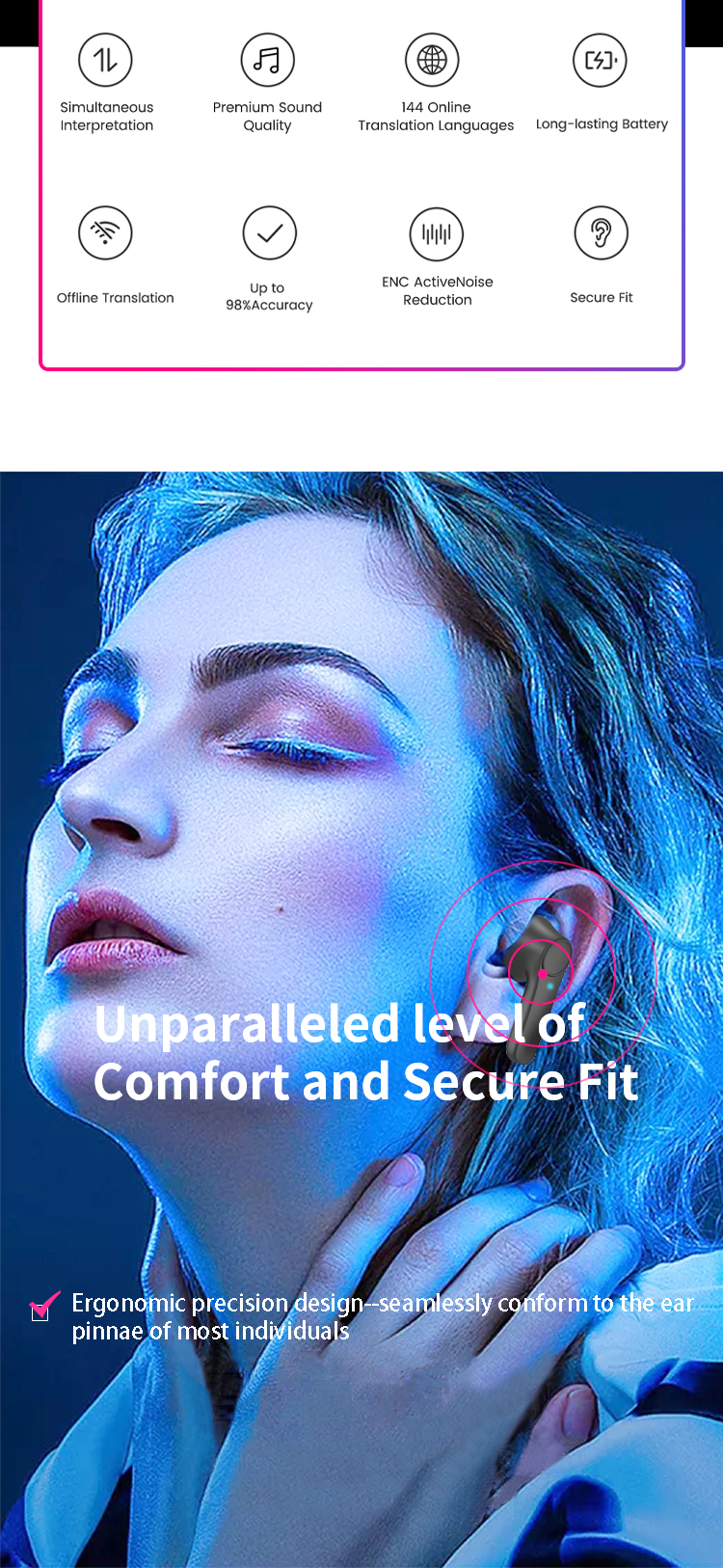

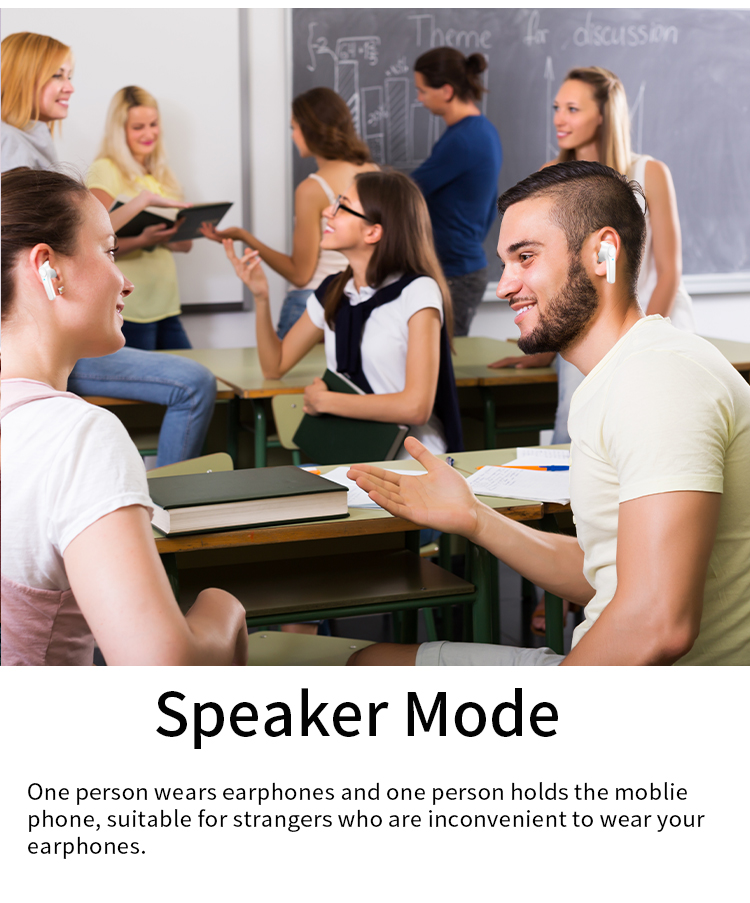
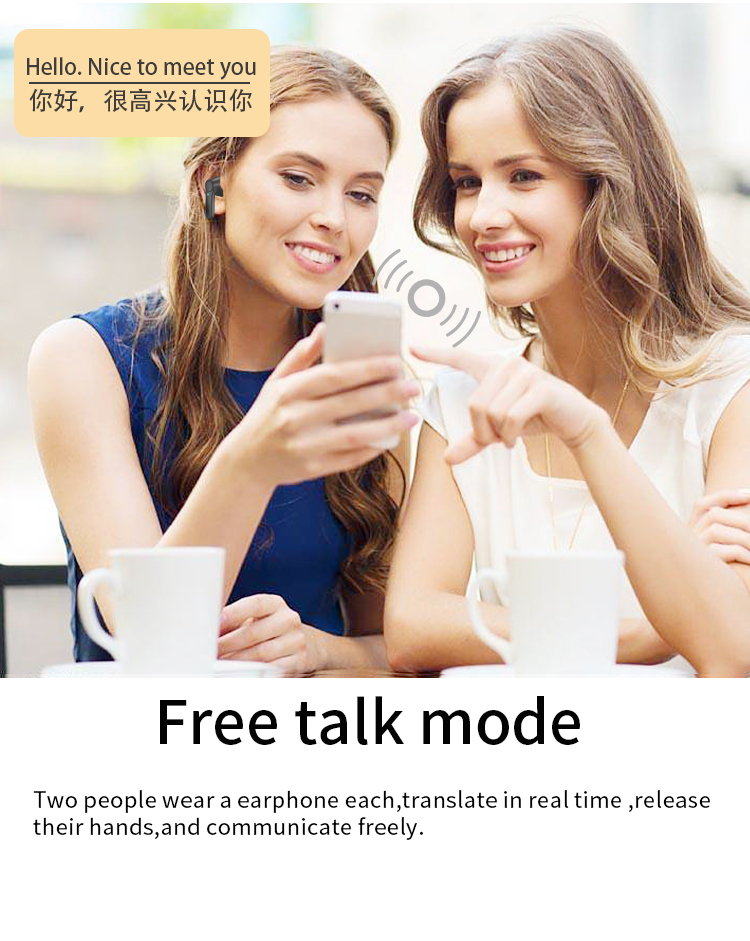

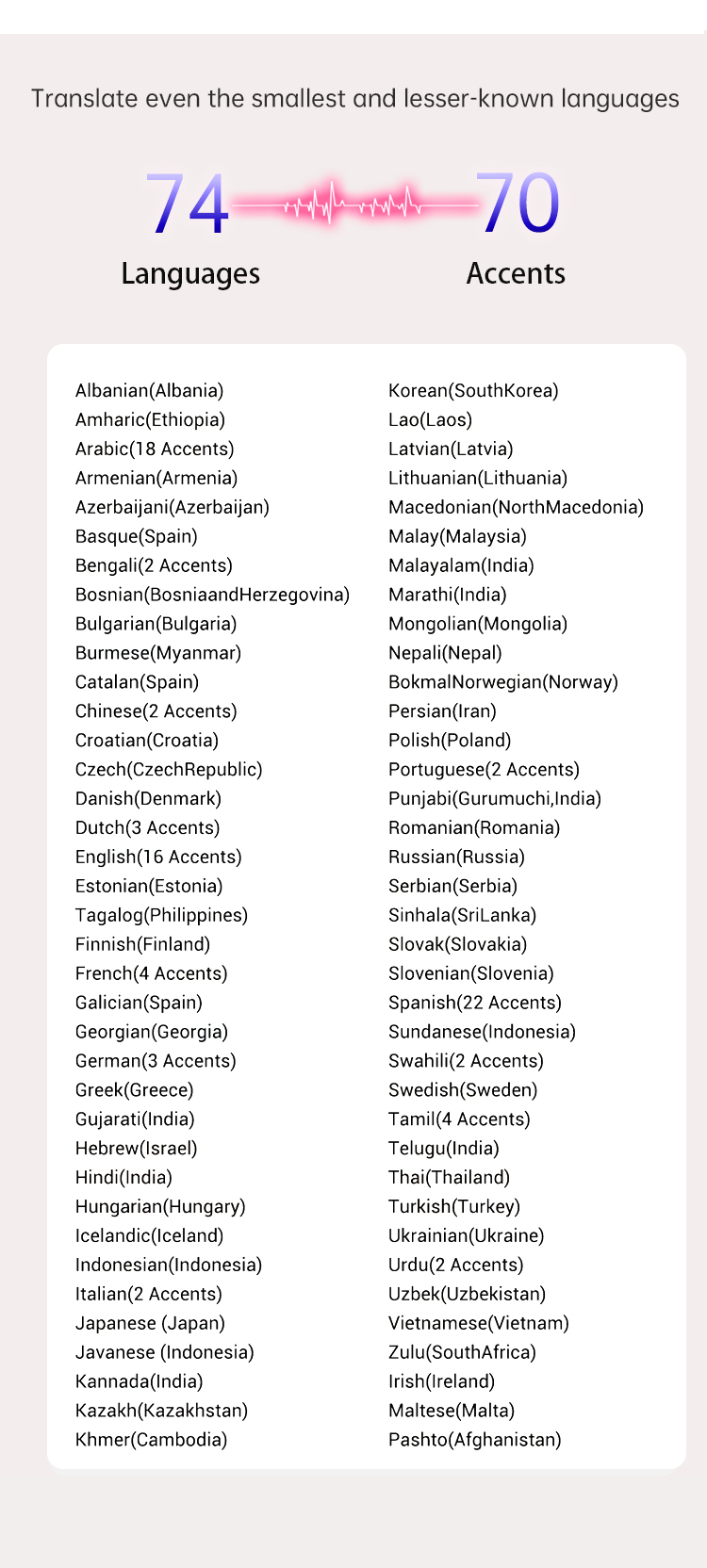
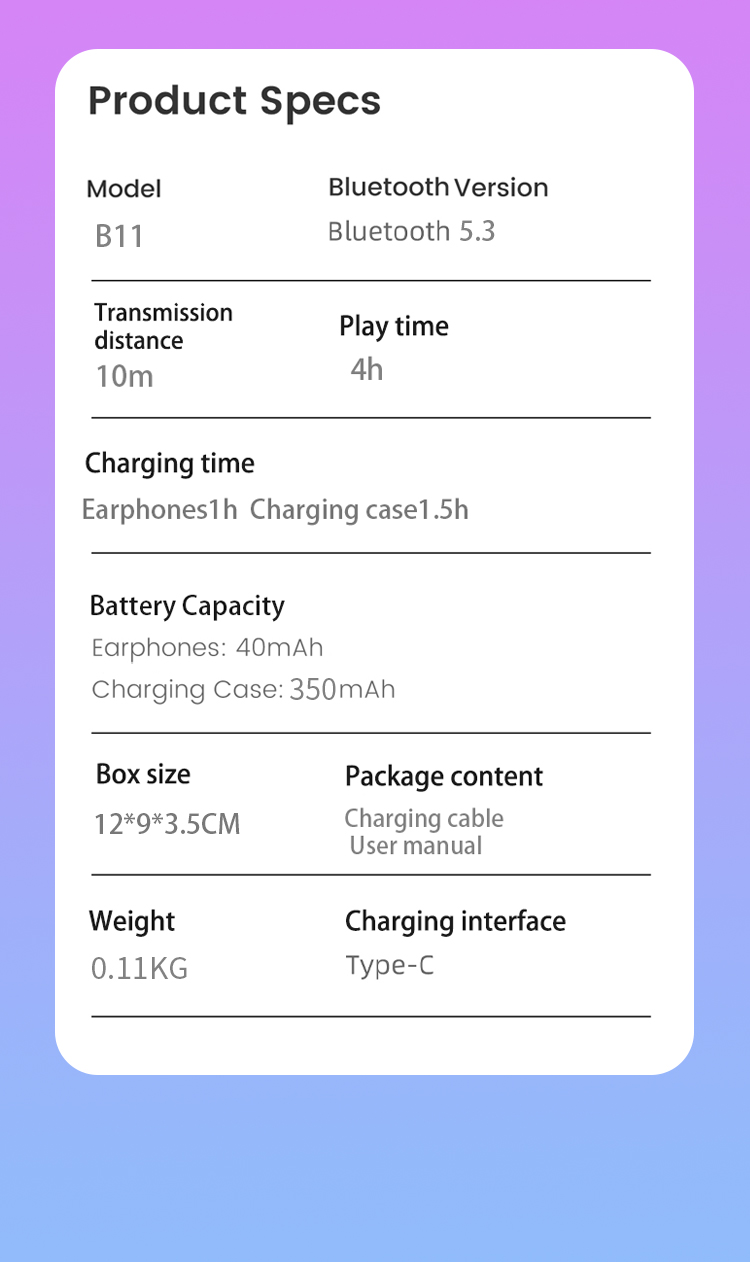
the Translate earphone manual
You are welcome to use our products, please read this manual carefully before using this product.
Procedure
- Scan to download the "One-click Translation" APP;

Note:
▲Make sure that the power of the earphones is sufficient, and download and install the APP on your mobile phone.
▲The translation headset must be connected to the APP through Bluetooth.
- Click the "Translate Headset" button on the main interface to enter the Translate Headset interface;
- Click "Device Not Connected" on the "Translate Headset" interface, find the Bluetooth headset name corresponding to your headset in the Bluetooth settings of the mobile phone system and connect it, and then return to the "Translate Headset" interface after the connection is successful;
- Select the language you want to translate at the top of the translation interface below;

- According to different usage scenarios, the following three translation modes are provided, click "Different Modes" to enter the corresponding translation mode, and follow the prompts in different translation modes to translate the operation;
Touch mode
Two people each wear a headset, click or double click the headset to translate in real time, suitable for acquaintances who are willing to wear your headphones;
External mode
One person wears headphones, and one person holds a mobile phone, which is suitable for strangers who are inconvenient to wear your headphones;
Freedom to say mode
Each of them wears a headset to translate in real time, freeing their hands and communicating freely;
Set up
【Adjust Volume】Adjust the level of the sound playback
【Adjust the font size】Adjust the font size of the APP text
【Select Auto/Manual End Pickup】
- Auto End Pickup: Depending on the speaking interval (2-3s), the earbuds will automatically end the pickup
- Manual End Pickup: Touch the back of the earbuds once to end pickup
【Playback settings】Select Play/Don't Play Translated Speech Results, and only the translated text is displayed
【Clear the transcript of the translation conversation】Clear conversation history with one click
frequently asked questions
● No sound from the headphones (left or right ear)? .
1)Check the battery of the earbuds and fully charge them before using them.
2)If the battery is sufficient, put the earbuds back into the charging case, close the lid of the charging case for 20 seconds, then take it out, and then reconnect it to your phone.
●Bluetooth is unstable or can't find the device?
1)Keep the headphones close to your phone and make sure there is no RF interference.
2)Put the earbuds back into the charging case, close the lid of the charging case for 20 seconds, take them out, and pair them again.
●Translation unresponsive?
1)Restart the app and reconnect.
2)Put the earbuds back into the charging case, close the lid of the charging case for 20 seconds and take them out, then take them out again for pairing.
